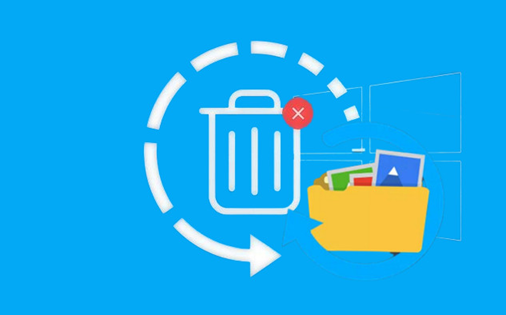If you have accidentally deleted important files from your system, there is nothing to worry about because you are not the only one who has ended up in this situation. The problem is so common that there are proven methods for recovering deleted files that we will be discussing here.
However, keep in mind that you have accidentally deleted and not permanently deleted them because in later case, the recovery is almost impossible. Let’s get started with the methods to recover the accidentally deleted files from your system.
Recovery through Cloud Storage
This is one of the easiest and most reliable ways to retrieve your accidentally deleted files, only if you have synced the files or folders with the cloud storage, Google Drive, or Dropbox. You can simply restore the files directly from the storage, and if you have already set up the authentication factors, then your data are not only stored but is also not compromised.
Check Your Recycle Bin
Every system is equipped with a Recycle Bin only for the purpose of storing deleted items, and it stays there unless you delete them permanently. If you have accidentally deleted the data, you most likely will find the items or the folders stored here. Go to the Recycle bin and left-click on the items you want to restore and they will be back to their original places.
Use Recovery Tools
If no method seems to work and all efforts are going in vain, the best resort is to get recovery software. This recovery software helps you to get to the place where you deleted files and folders are stored, which you were unable to find manually. In case your recovery through manual methods stays incomplete, this software helps you to retrieve it completely. All you need to do is download the software the right way as stated in the manual.
Even when you accidentally delete the file, it is no less than a nightmare, but there is no point in panicking. Try out the above-mentioned methods to retrieve the files. The methods are simpler to follow, but will only be helpful when you have deleted the files accidentally and not permanently.